
Thermostats make our life easy. Especially digital ones which come with multi-functionality help us to get rid of the daily setting we have to do on traditional thermostats. When it comes to digital thermostats You need not search much as we have Danfoss thermostats which are in this HVAC market for a long time. So with a little bit of setting, they operate by themselves without much of your intervention and adjust the ambient temperature as per your choice. So, here is the blog on how to change the time on the Danfoss thermostat for you to make the most out of your thermostat.
How do Thermostats Work?
Many thermostats work similarly. Every thermostat has a thermister. A thermistor is a device through which we can measure the temperature around. As we know that resistance of the conductor is inversely proportional to the temperature at which the conductor is, this helps us to measure the temperature by passing a current through the thermistor and measuring the resistance.
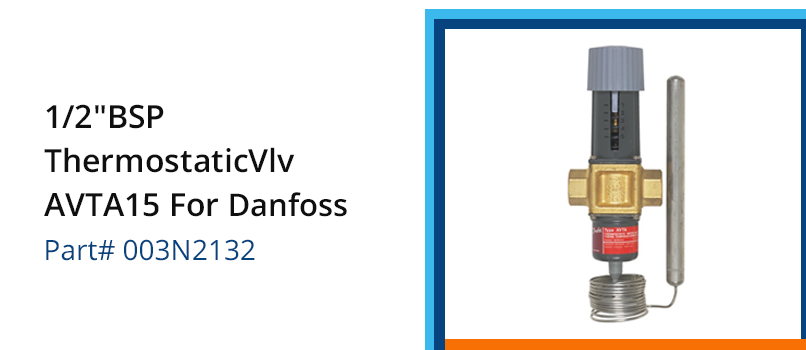
we set a temperature in the thermostat as to what temperature we want in the room. So when there is a variation in the present temperature and preset temperature the thermostat sends a signal to the HVAC unit. Thus it constantly helps the unit to maintain a constant temperature all through the day or at whichever time we set.
Even the digital thermostats have the same operating system as the traditional thermostats but they are also assisted by some electronics which makes them function more diversely. So with the Danfoss thermostat, you can set various ambient temperatures for various times. Generally, people set cooler temperatures for nighttime and normal ones for the day.
Order Online Best Danfoss Replacement Parts @PartsAPS
How to Change Time on Danfoss Thermostat?
Danfoss offers thermostats of various models out of which Danfoss TP5000Si and Danfos FP715Si are mostly used. So let us discuss how to set time on these models in detail.
Danfoss TP5000Si
Your thermostat comes with a preset clock which also automatically adjusts for summer and winter changes.
To set the date and time on your thermostat, press and hold the up arrow and program buttons simultaneously for three seconds. The year number will flash. Adjust this by pressing the plus or minus buttons and then pressing the up or down arrow to confirm.

The month will now flash and can be adjusted by pressing the plus or minus button. Confirm by pressing the up or down button to move to the day of the month. Use the plus or minus buttons to change the settings and then press the up or down arrow to confirm.
After setting the date press the prog button to display the time. The time display will flash on and off. Adjust this by pressing the plus or minus buttons and then press prog to return to the normal mode.
Buy Now Quality Danfoss Spare Parts @PartsAPS
Danfos FP715Si
To set the time on the FP715Si thermostat, you have to press the program button and hold it with your finger until the year shows up on the screen.
Now you can change the year if you want by pressing the up and down buttons to increase or to decrease the year respectively.
Now if you just press the program button again, the time will appear on the screen. Then you can use the plus and minus buttons that are below the screen to change the time.
When the appropriate time is selected, you can again press the program button to set it. So this is how to set time on the Danfos FP715Si thermostat.
This usage of time function eventually saves a lot of energy consumption monthly and saves money. Also, it avoids overloading of AC units and makes them work in more efficient ways, and contributes to their durability.
Final Word
In our daily busy lives, we forget to do many things, and forgetting about changing temperature causes a lot of energy consumption and uncomfortable temperatures in your room. So it is good to know how to use a thermostat and get rid of such mishappenings and we hope our post helps you in this context.
Related Content:
1. Danfoss Scroll Compressor Troubleshooting 2. Danfoss BD35F Compressor Troubleshooting
3. Danfoss Thermostat Troubleshooting 4. Danfoss TXV Installation



