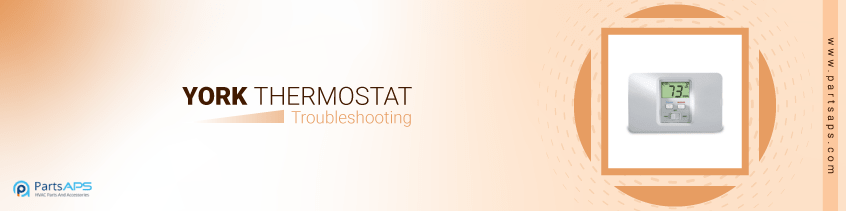
The main connection between the cooling or heating system and the end-user is a thermostat. Do you have a York thermostat? And, is not working/ not displaying anything or not communicating correctly to your cooling and heating system? Some thermostat malfunctions may create serious issues with your HVAC system. So, learn about a few York thermostat troubleshooting fixes that you can do without need of an HVAC technician. This blog describes common York thermostat problems and their possible causes.
York Thermostat Troubleshooting Guide
Before going to start about the York smart thermostat troubleshooting, we will know about a few details on York smart or digital thermostat.
First, you have to set the thermostat in heating or cooling mode. After that, you need to choose the needed temperature. You should not move the element ON and OFF rapidly, back and forth from heat to cool. This may damage the thermostat.
You have to maintain at least 5 minutes gap in between switching modes. Find your comfortable temperature and then leave your thermostat alone.
Manual moving of the thermostat up or down doesn't speed up temperature changes in your rooms. This only causes the thermostat switch to function at your command rather than responding to room temperature.
The heat generated by devices other than the furnace may interfere with thermostat performance. So, do not place lamps, radios, TV sets, etc. near the thermostat.
Your unit is equipped with a cycling pilot burner. It has a Pilot Relight control that is designed to automatically light the pilot burner each time when thermostat calls for heat.
When the thermostat calls for hear, pilot gas is supplied and at the same time, sparking occurs to light the pilot gas. With the pilot lit, the flame sensor rod closes a circuit to the ignitor control which then opens the gas valve to admit min burner gas.
When the room thermostat is satisfied, the electrical circuit to the gas valve is opened, closing off both the main burner and pilot gas simultaneously. If the pilot burner should fail to light, contact your heating contractor or gas utility for service to ensure that proper operating conditions are restored.
Need to Buy York Thermostat? Get from PartsAPS.
York LX Series Thermostat Troubleshooting
In this blog, we cover troubleshooting tips for different York thermostat models.
AC does not turn on.
The compressor timer lockout might be caused for the air conditioner not turning on for a while. To rectify this, you need to check the owner's manual.
If the cooling setpoint is set to too high, your air conditioning may not attempt to turn on. So, lower the cooling setpoint or setpoint limit.
Thermostat display is blank.
It may due to a lack of power. Make sure the power is on to your HVAC unit and that should be 24 VAC in between R & C terminals.
Heating doesn't attempt to turn on.
Check if the heating setpoint is set too low. You have to raise this setpoint or increase the setpoint limit.
Heat comes on when looking for cooling.
Sometimes, the heat will appear when you are controlling the heat pump or looking for cooling. You may get this problem when the thermostat reversing valve jumper is set for "B". Make sure, set the reversing valve jumper to "0".
Both heat & cool coming when calling for only cooling.
Check if the thermostat equipment jumper is configured for "HP" and the heating/ cooling unit is gas or electric. If so, you will need to set the equipment jumper for "Gas".
The thermostat display reads "Disabled".
If the display is showing as disabled when you press the program button, then check for the program mode is set to "Non-Program". Set the York thermostat program mode to "1. 5/2, or 7 Day".
Low Pricing York Programmable Thermostats - Shop Today!
York ARTTP001S Thermostat Troubleshooting
Thermostat display is dark.
Examine the wiring between the thermostat and sensor. Wrong wiring will damage the transformer, thermostat and would be caused for fuse blown. Moreover, you need to see the 24 volts AC supply.
Thermostat reads "AC".
Check if the power supply is disconnected. Ensure that it will be connected properly.
York thermostat displays very low temperature.
There may be issues with the duct sensor, probe wiring, or sensor element. Check whether the sensor element is not connected or is broken. If so, reconnect or replace the sensor element. Moreover, there will be proper wiring of the probe or duct sensor.
Temp. display jumps up/ down several degrees within seconds.
Usually, the thermostat needs a few seconds for stabilizing after power is turned on. If it's display continues to be erratic, means there is a large distance between the indoor sensor box and the duct sensor. So, you should move both closely or, use a shielded cable.
Order Online OEM York HVAC Thermostats @ PartsAPS.
Calibration Issues
If you are getting calibration issues, generally, it might because of the thermostat's sensor problem. When the calibration is off, it will read the wrong temperature. You will check the instructions for calibrating your thermostat in the manual so it's better to save the manual whenever you buy a new thermostat.
Summing-Up
We hope that our York thermostat troubleshooting blog covers some issues commonly you have about your thermostat. If the problem is with your thermostat, you need to replace it. Sometimes, the problems may not be the thermostat and could likely be a mechanical issue with your HVAC unit. If it is time to upgrade your thermostat, PartsAPS is the right place to buy a new one.




